SALES / SUPPORT : 844-232-4816
Superior Computer Logos
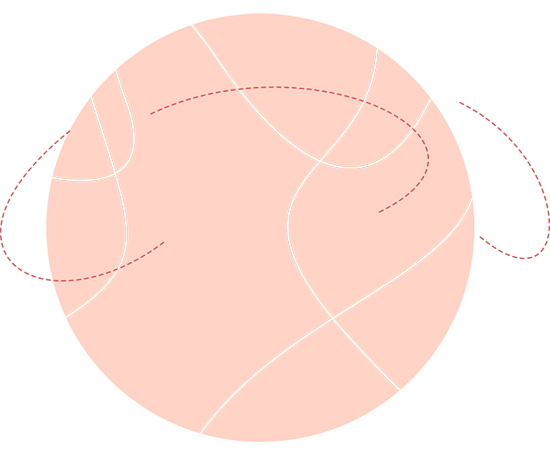



Professional Computer Logo Design Selection
Use one of our amazing high-tech computer logos skillfully designed as computer repair businesses, vocational tech and trade school logos as well as computer accessory stores, networking service companies, hosting providers, software engineering agencies, app design professionals, IT startup logo design and many more! Find your perfect computer logo from our database of free logo designs, such as an abstract image of a computer monitor with circuitry lines flying in, or a computer screen with a swoosh and a trails of pixels logo. Try our computer logo design maker to get started with your brand image!
Create a Computer Logo for Free

Select
Need a high-tech computer logo that is adaptable and timeless? Just enter your business name, and let our computer logo maker display you endless design ideas. Grab a computer logo template you like and use the multitude of options to customize your design.

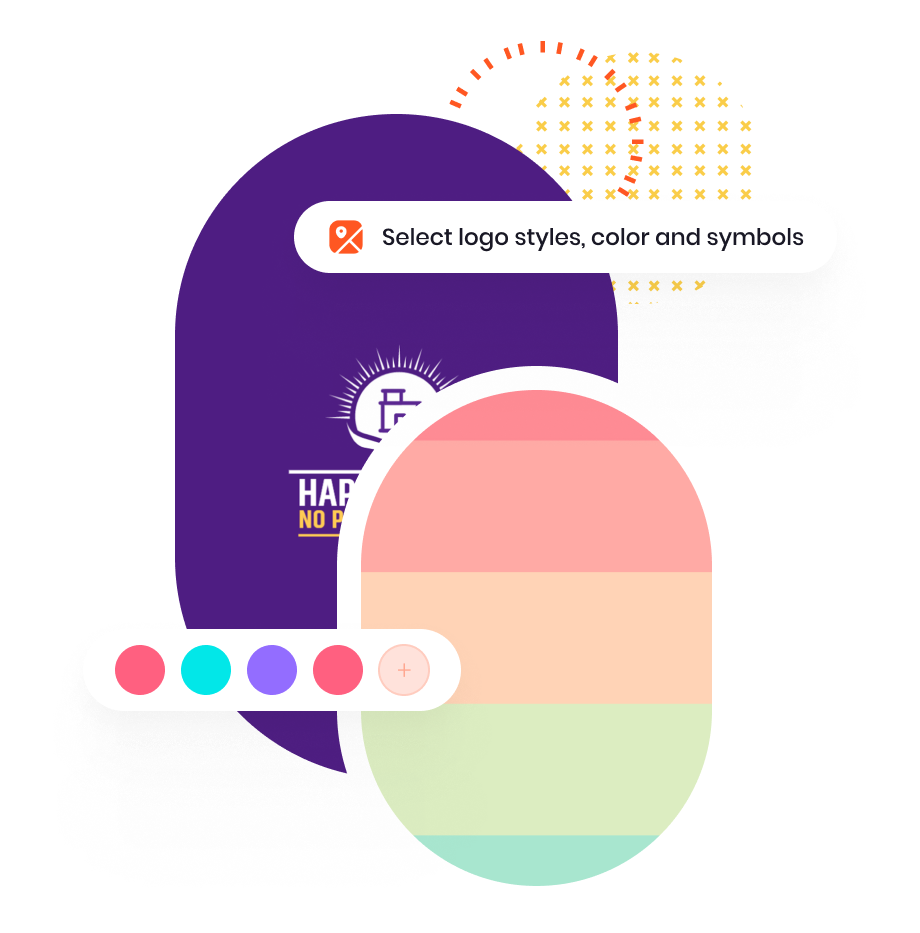
Customize
If you are not satisfied with the computer logo template, then put your creative hat on and edit it so it represents your brand persona. Play with color palettes, select font types, and adjust layouts in our logo studio. Create a visually striking computer brand symbol in minutes.

Download
After you have cracked the code of designing a perfect computer logo with relevant icons, time to download your brand identity. You can easily get your computer logo files in PDF, JPEG, and PNG formats. Start your branding journey and create brand awareness of your computer company.

Start Making Custom Computer Logos Now!
Importance of Computer Logo Elements

Logo Symbol
In the tech industry things move at the speed of light and innovations are coming every day. It's hard to create a brand identity that stands the test of time. To make your computer brand logo relevant, use digital or tech symbols that never go out of trend. Icons like a computer, monitor screen, circuit lines, pixel icons, clouds, wifi signal, asperand sign, or USB are good choices for your computer repair shop or computer service logo designs. Just make sure not to overuse these symbols.
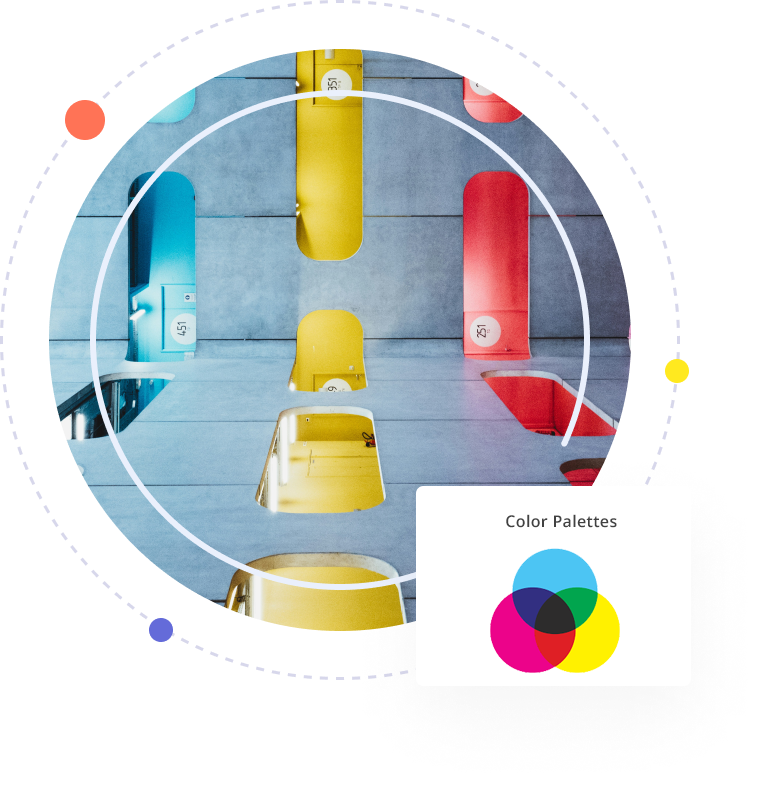
Color Palette
One of the commonly used colors in designing logos for computer companies is blue. It represents professionalism, authority, and trust which every computer brand wants to have with its customers. However, if you are looking to showcase leadership, confidence, and boldness in innovation and synergy, colors like red, orange, and yellow are better choices. Sometimes computer company logo designers also use electric blue or purple accents to emphasize the superior services that they offer through their computer tech or computer shop logo.
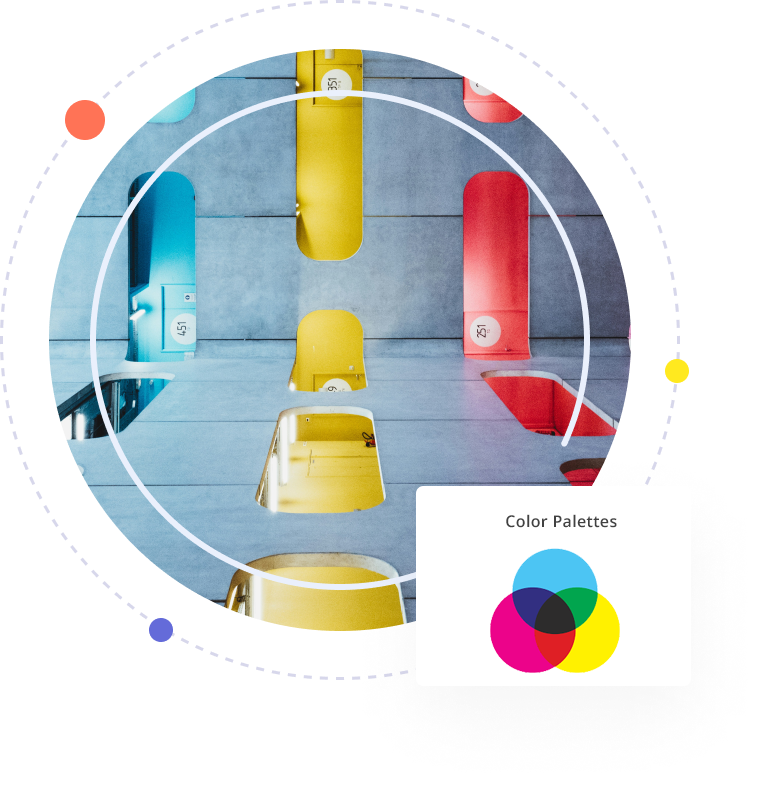
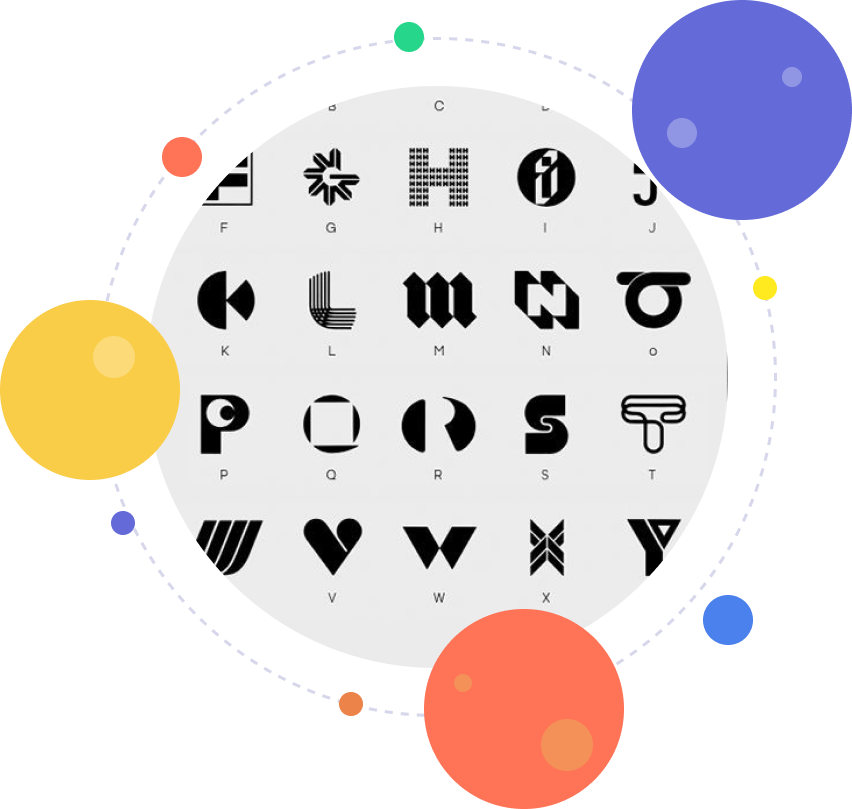
Font Choice
To give computer brand logos a modern look, graphic designers tend to use futuristic and sans serif fonts such as Exo, Futura, Montserrat, Roboto, Titillium Web or Saira Condensed. These are popular industry choices because they give a professional look as well as pair well with other fonts for legibility. Moreover, try to stay away from fancy script or retro fonts so that you can maintain the sleek look of your computer shop logo design. Remember the clever use of font pairings also helps in drawing customer attention to your computer brand identity and attract them to your shop.

Create Layout
The last thing you want is a logo that doesn’t translate well on digital platforms. To make sure this blunder doesn’t happen to you, create an organized design that presents all the elements of your brand identity nicely. So, design your computer logo using layouts like text in a rectangular bar, symbols in or on a swoosh, pixels, lettermark, or pictorial marks. These layouts are usually preferred due to their minimal designs which means you can easily scale your brand symbol to various background and sizes.
































