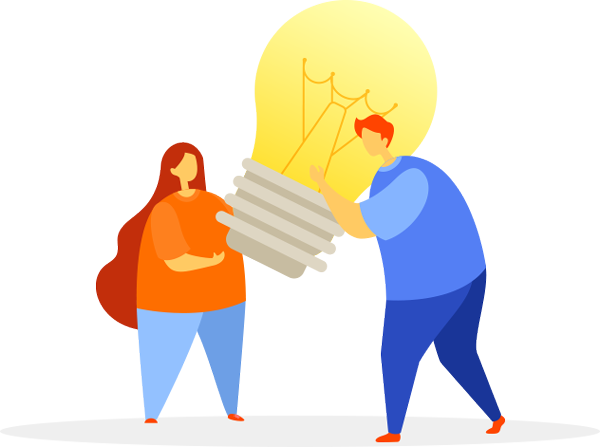Cramped with too much info or blank with missed potential, most business cards simply miss the mark. The sweet spot? A smart and creative design that people want to keep – driven by what you put on it.
Even with everything going digital, business cards still hold their ground and for good reason. They’re quick to hand out, easy to keep, and convey more than your name and number when done right. A great business card adds credibility, shows you’re serious, and gives people a reason to remember you.
What you choose to put on your business card matters. Too much, and it feels cluttered; too little, and it risks being forgettable. The right mix of essential info and creative details makes all the difference. Launch a side gig, run a growing business, or network at an event. A business card is a tried-and-true marketing tool with plenty of uses that can help spark the conversation you’ve been waiting for.
What Makes a Good Business Card
A good business card does three things: it looks appealing, it’s easy to read, and it shares the right information. It should include key details like your name, job title, company name, phone number, email, and website. The design, including the color, fonts, and any images, should match your brand.
Your card’s style should also suit your industry. For example, a lawyer might go for a clean, classic design, while a designer might choose something more bold and creative.
Business cards are usually of the following types:
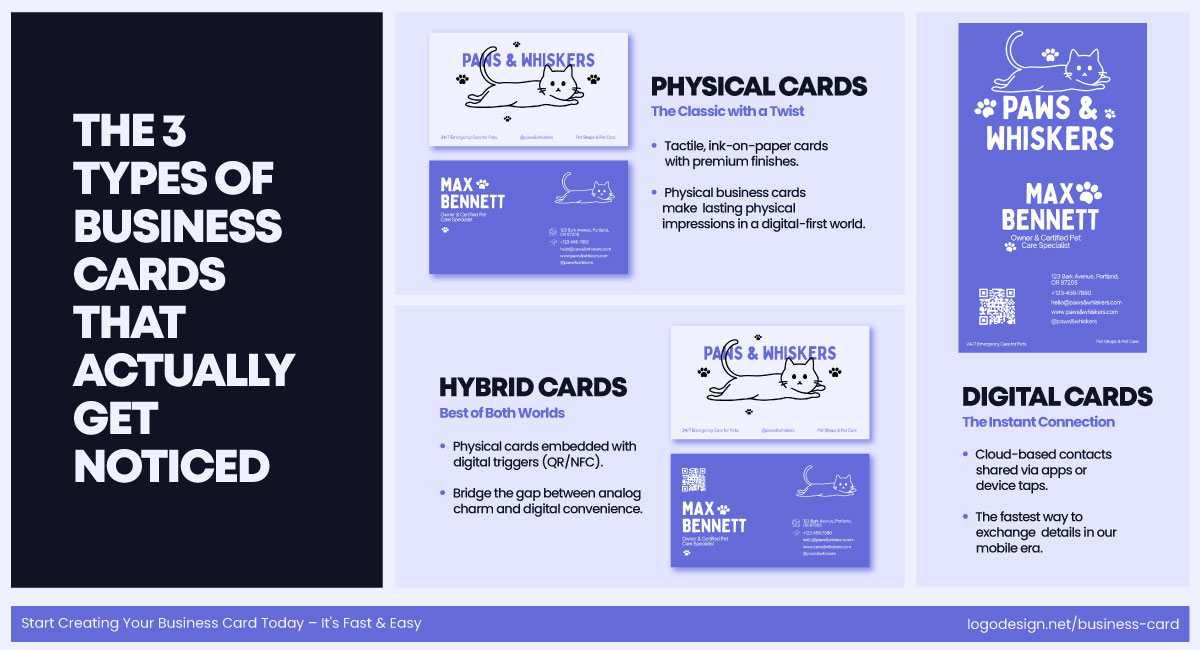
The 3 types of business cards
- Physical Business Card: Traditional printed cards that fit in a wallet, include contact info and a logo. Ideal for in-person meetings and networking.
- Hybrid Business Card: A printed card with a digital twist, like a QR code linking to your contact details or website. They combine the best of both worlds.
- Virtual Business Card: 100% digital. Shared via email, link, or QR code. Great for remote work or touch-free networking. They’re easy to update and share.
Essential Elements to Include on a Business Card
A well-designed business card without clear information is similar to having a stunning website that takes forever to load. Eventually, people will lose interest and move on.
Here’s what to put on a business card.
Logo
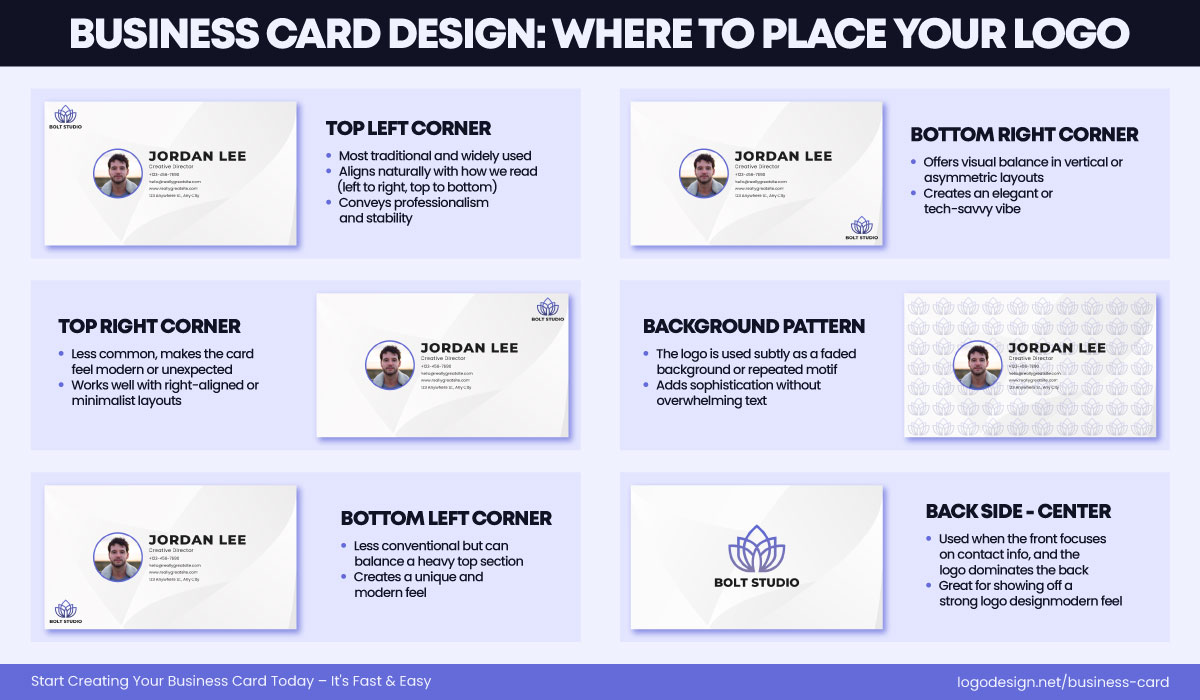
How to Position Your Logo on a Business Card
Your logo is the face of your brand, so it deserves a good spot on your business card. It reflects what your business stands for and gives people something to remember you by. Aim for a versatile logo that adds a professional, trustworthy feel to your card. Make sure to use a high-resolution version (300dpi) so it prints clean and sharp.
Plus, don’t crowd it with text or scale it too big—give it space to breathe. Your business card is often the first impression people have of your brand, so let your logo shine without stealing the whole show.
Company Name
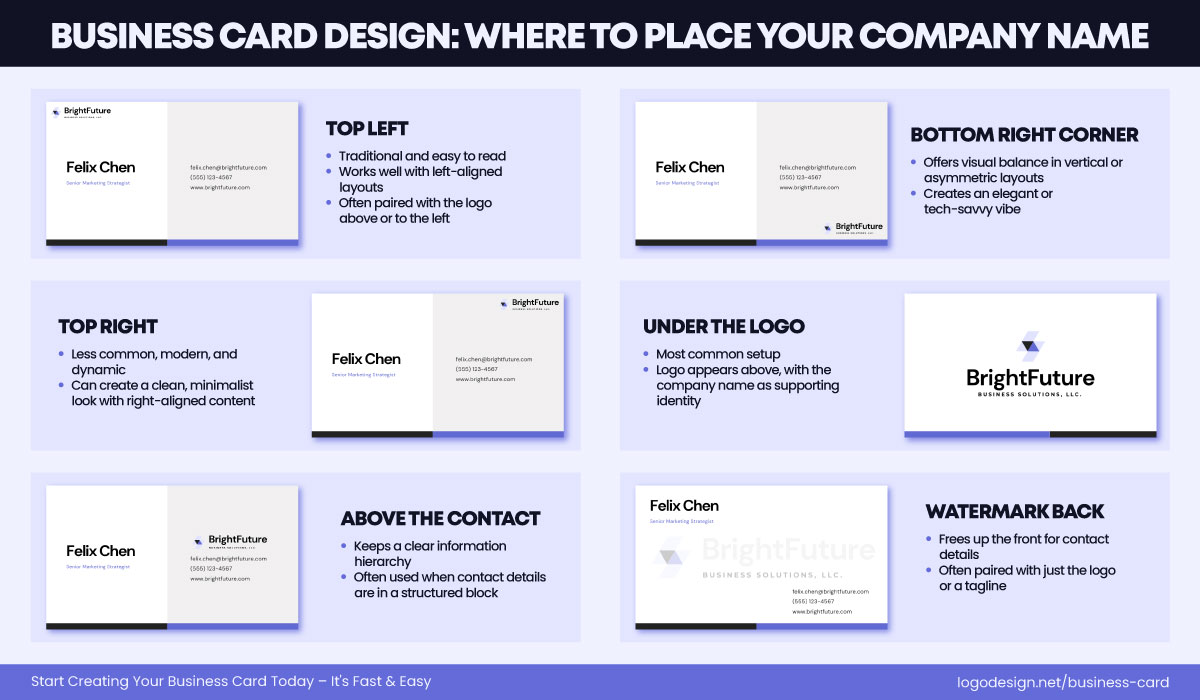
How to Position Your Company Name on a Business Card
Follow the golden rules to create a professional logo —but don’t forget, your company name deserves top billing.. No one should have to squint or guess what you’re called. It should be easy to spot, clearly spelled out, and big enough to grab attention. Don’t be afraid to put your company name in the biggest text on your business card.
Apart from that, it’s recommended to use your full company name instead of abbreviations so people instantly know what you do without any confusion. For example, LogoDesign.Net instead of LDN.
Tagline

How to Position Your Tagline on a Business Card
Got a tagline? Great. Adding it to your business card is a quick way to tell people what you do or what makes your business unique. A short, clear tagline can fill in the blanks if your business name doesn’t say it all.
For example, something like “Logo design & branding” leaves no room for guessing. Keep it honest, focused, and easy to understand. Even if it’s just a few words, it can help people remember you for the right reasons.
Your Name and Title
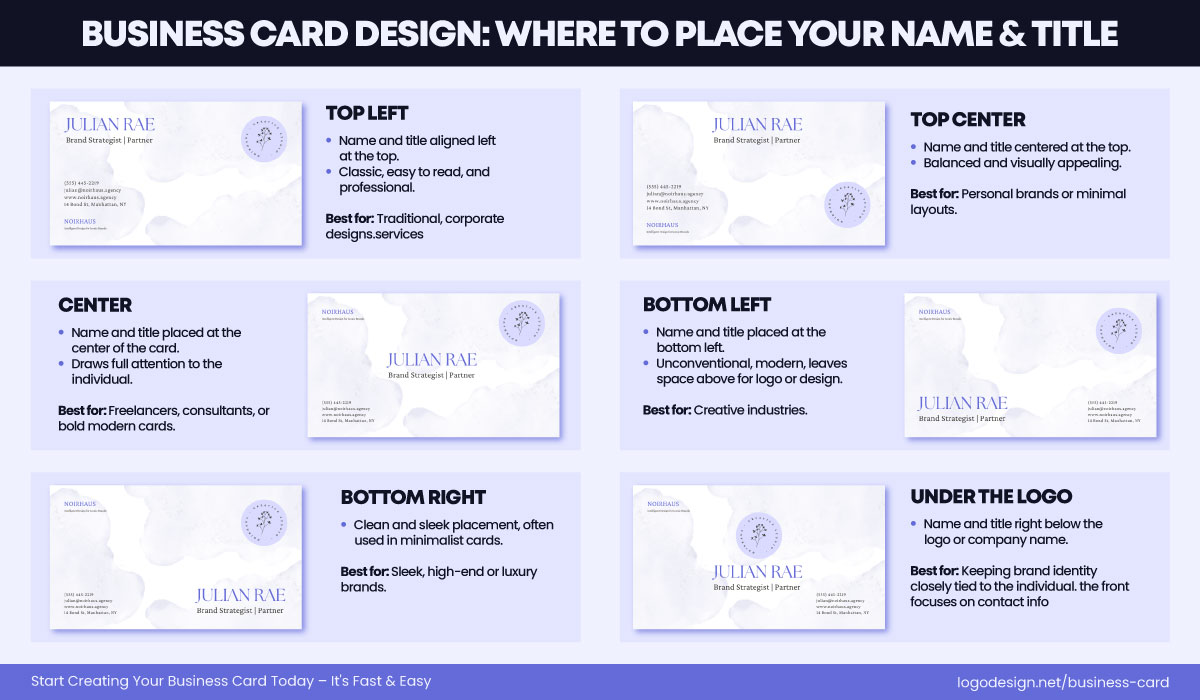
How to Position Your Name and Title on a Business Card
Your name is what makes the connection personal, so be sure to include it front and center. Add your job title too, as it helps people quickly remember what you do, especially if you met in passing. Some folks might forget names but remember roles.
A small headshot can be a great addition if it fits your field. It puts a face to the name and makes you more memorable, especially if you’re in a client-facing job like real estate, photography, or caregiving.
Contact Details
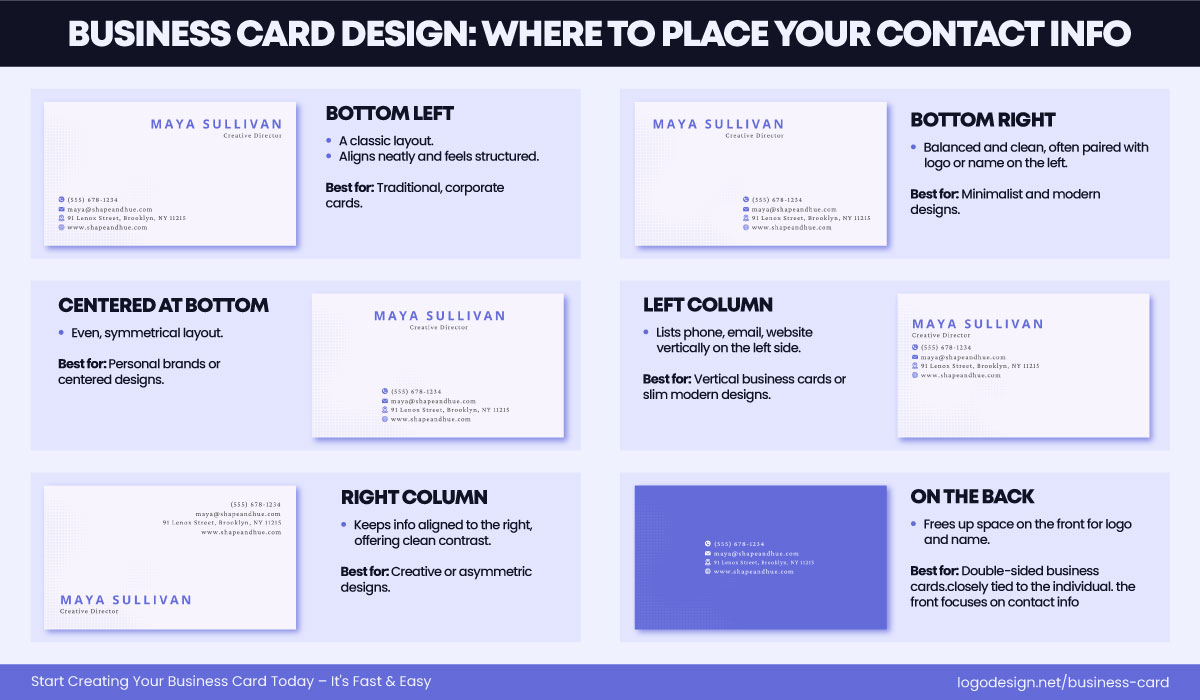
How to Position Your Contact Details on a Business Card
This is one of the simplest but most essential information that you need to put on your business card. Give people multiple ways to reach you. Make sure your phone number and email address are clearly listed. Typically, these are the main ways people will reach out to you, so don’t hide them in tiny print.
Whether you align the text left, right, or center is up to you, just keep it clean and readable using typography tools and rules. And if you prefer calls over emails (or vice versa), feel free to give that method a little extra emphasis.
Your Address (Online or Physical)
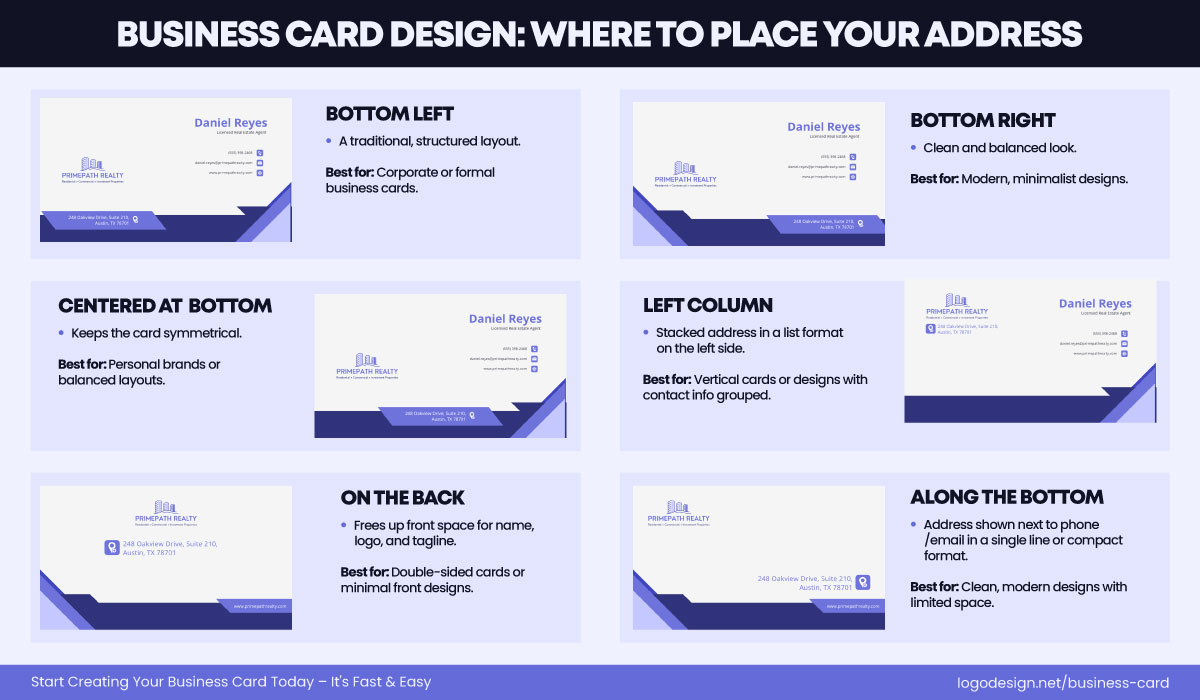
How to Position Your Address on a Business Card
Don’t forget to add your website, it’s where people will go to learn more about what you do. Just your domain name is enough; there’s no need for the “http://” anymore. Your domain name should be memorable, simple, and professional to make a lasting impression. A simple web address keeps things tidy and professional. Also, make sure your business card and website look like they belong to the same brand—same colors, fonts, and vibe. That kind of consistency helps build trust.
Find out another instance where LogoDesign.Net editor helped with the business card design for BlueRock
If you run a physical shop or office, adding your street address can drive real-life visits. But if you’re fully online and don’t expect walk-ins, skip the mailing address and use that space for something more relevant.
Social Media Handles
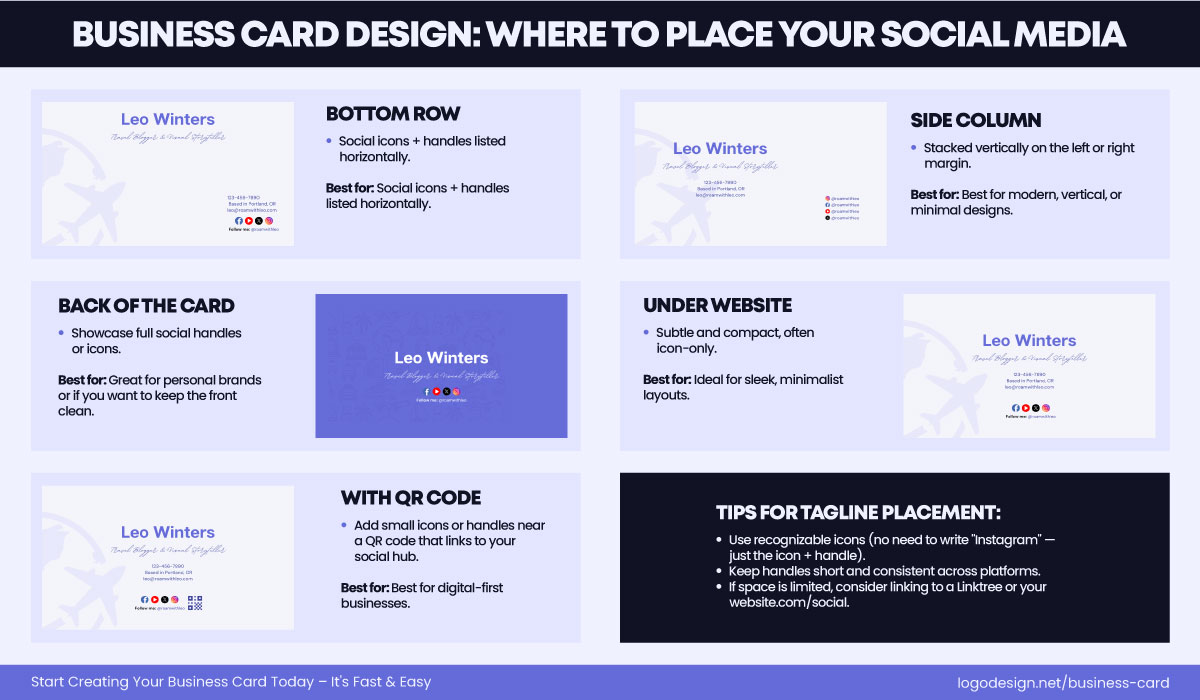
How to Position Your Social Media on a Business Card
If your business is active on social media, it’s smart to include your handles on your business card. Whether you’re posting on Instagram, TikTok, or LinkedIn, this lets people know where they can follow you, see your work, or get updates.
Use recognizable icons next to your handles to make things easy and visually clean. This small detail can help build your online community.
QR Code
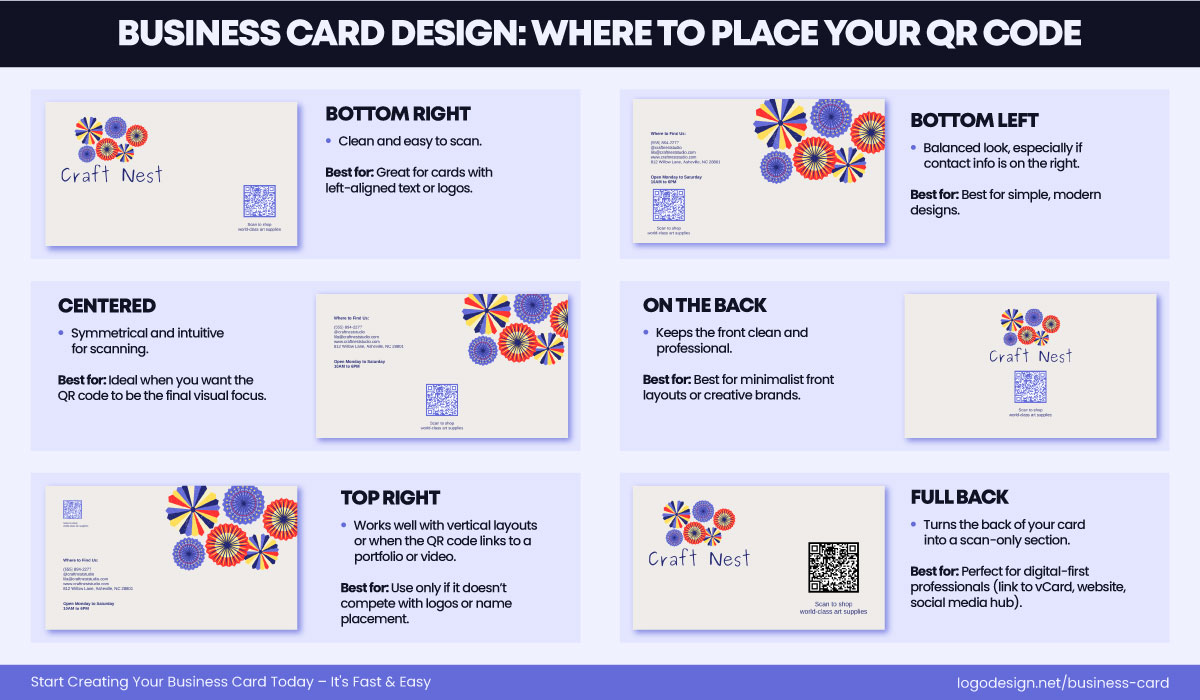
How to Position Your QR Code on a Business Card
Are you tight on space but still want to share more? A QR code is the perfect way to pack in extra info—like your business hours, current offers, or even your story. It’s a modern touch that fits especially well on the back of the card. Elan Spa is one of the businesses that used QR Codes on products like merchandise, business cards, and similar others, for better engagement.
Ensure the code is large enough to scan easily. You can even use a trackable link to see how many people check it out. It’s a trendy design element and a space-saving way to keep the conversation going. No worries if you don’t have one; there are plenty of QR code generators out there that can help you.
Relevant Images
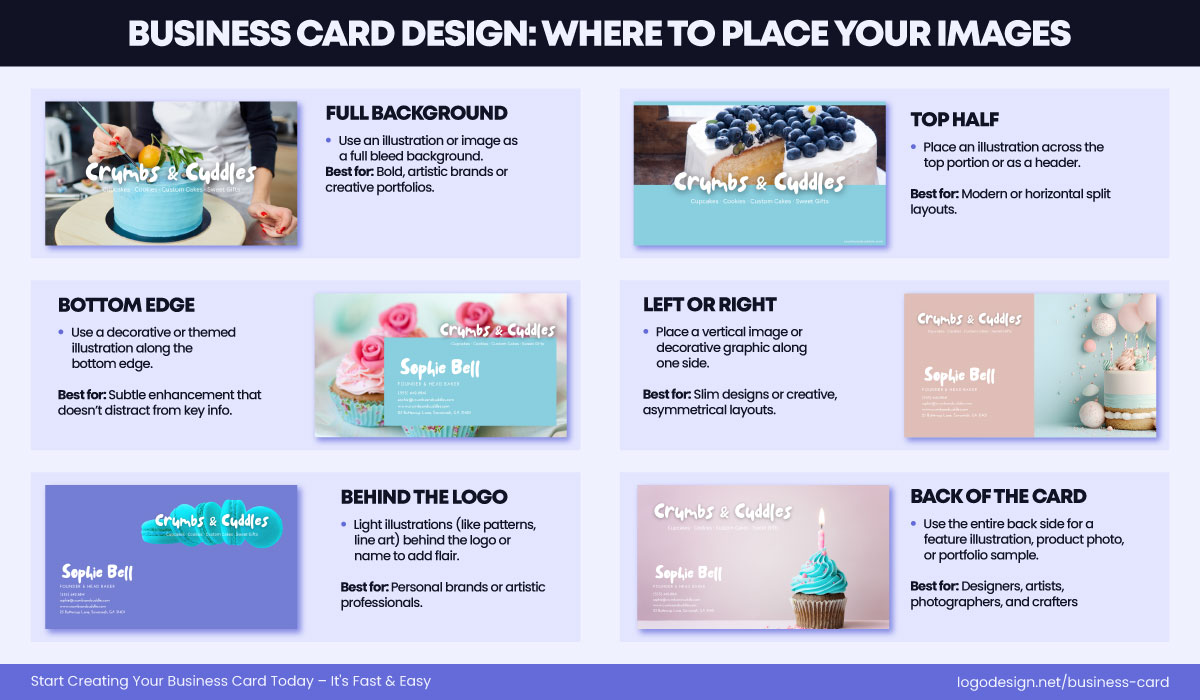
How to Position Your Images on a Business Card
A picture can say a lot, especially when put on a business card. However, it’s not necessary, but you may use an image that clearly shows what you do to help people remember you. It could be a product shot, a photo of you in action, or even a creative illustration tied to your work. This works especially well for visual professions like photography, artists, or designers.
Just make sure the image is sharp and easy to understand at a small size, since you’ll be working on a size no bigger than 3.5 by 2 inches. The goal is to leave a visual impression without overwhelming the card’s layout.
Call to Action or Promo
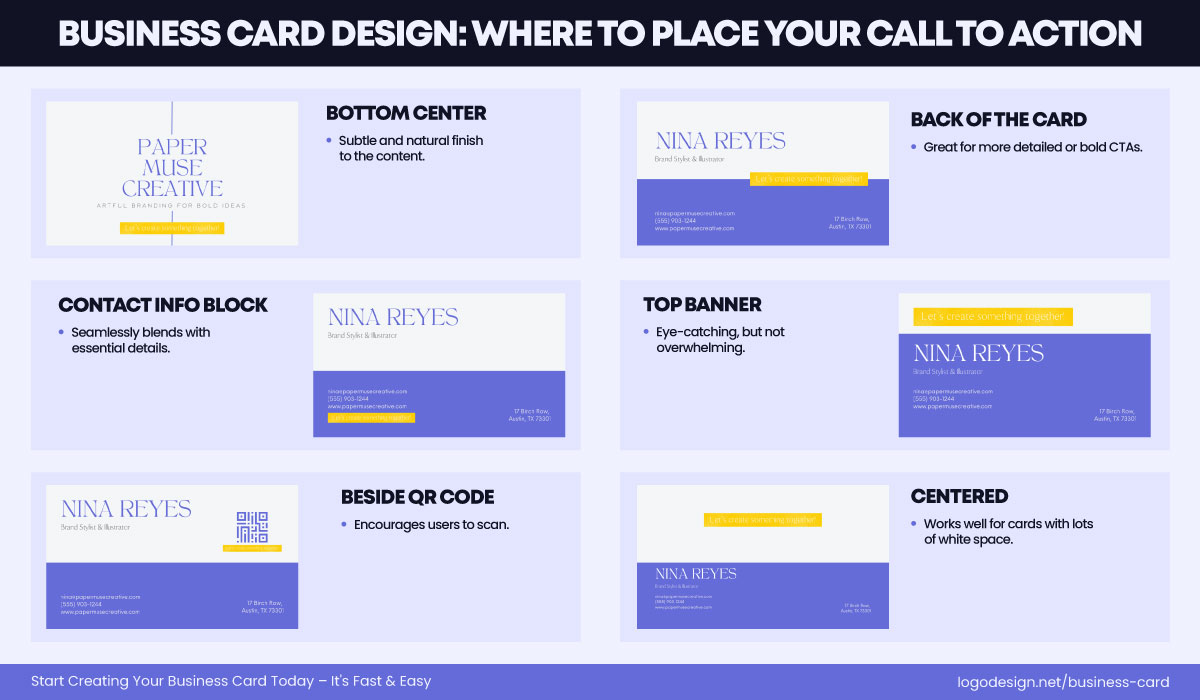
How to Position Your CTA on a Business Card
Business cards not only share your info, they also give people a reason to follow up. Add a small promo code like ‘show this card for 10% off,’ a call to action like ‘visit our site for a free quote,’ or anything that encourages them to visit your site or get in touch.
It’s a good way to inspire people to actually use your services and not just tuck the card away. Plus, it helps you get a sense of who’s engaging with your brand after that first meeting.
Additional Business Card Design Tips
Once you’ve nailed the basics, it’s time to think about the extras, the little design details that can make you stand out in a sea of business cards. Here are a few creative touches worth considering.
Go Bold with Color
Colors shape emotions and are one of the easiest ways to make your business card stand out. While black and white can look clean, it can also feel generic. Using bold, brand-relevant color palettes helps your card feel more personal and memorable.

10 Business Card Colors That Make a Statement
You can go bright with backgrounds, incorporate vivid logo accents, or even add color to the edges of a thicker card for an unexpected pop. Just be sure your text remains readable and the color choices reflect the industry and complements your overall brand identity, not clashes with it.
Add Texture They Can Feel
People remember how something feels just as much as how it looks. Adding texture to your card through letterpress, embossing, foil stamping, or even unique card shapes gives a tactile element that adds depth and professionalism. These small touches help convey quality and make your card feel more premium.

Business Card Textures That Speak Before You Do
It also encourages people to hold on to it longer. Even details like soft-touch finishes or laser-cut designs can enhance your card’s impact and make it harder to ignore.
Choose Typography Carefully
A great business card uses typography moods and font sizes to create a visual hierarchy that guides the reader’s eyes through key details like your name, business name, domain name, and contact info. The best practice is to avoid going too small, especially for email signatures or websites.
Dos and Don’ts of Typography on Business Cards
Understand typography elements and use bold or larger fonts to highlight what matters most, such as your name or title. Clean, easy-to-read typography also gives your card a professional polish and ensures people don’t struggle to read important information.
Leave Some Breathing Room
White space or negative space is just as important as the information on your business card. It prevents your design from overcrowding and allows the recipient to focus on what matters. Plus, if someone wants to jot down a note, like where they met you or what you discussed, extra space makes that possible.

Smart Ways to Use Negative Space on Business Cards
A card packed with too much text or imagery feels overwhelming and hard to navigate. So, leave some margins and space between elements, and use the back for overflow or creative additions.
Before You Hit Print: What to Know
Once your business card design is ready to go, it’s time to prep it for print. But before you send it off, there are a few key details that can make or break how your card turns out. These small tweaks help avoid awkward white borders, chopped-off text, or layout issues.
Here’s what to keep in mind:
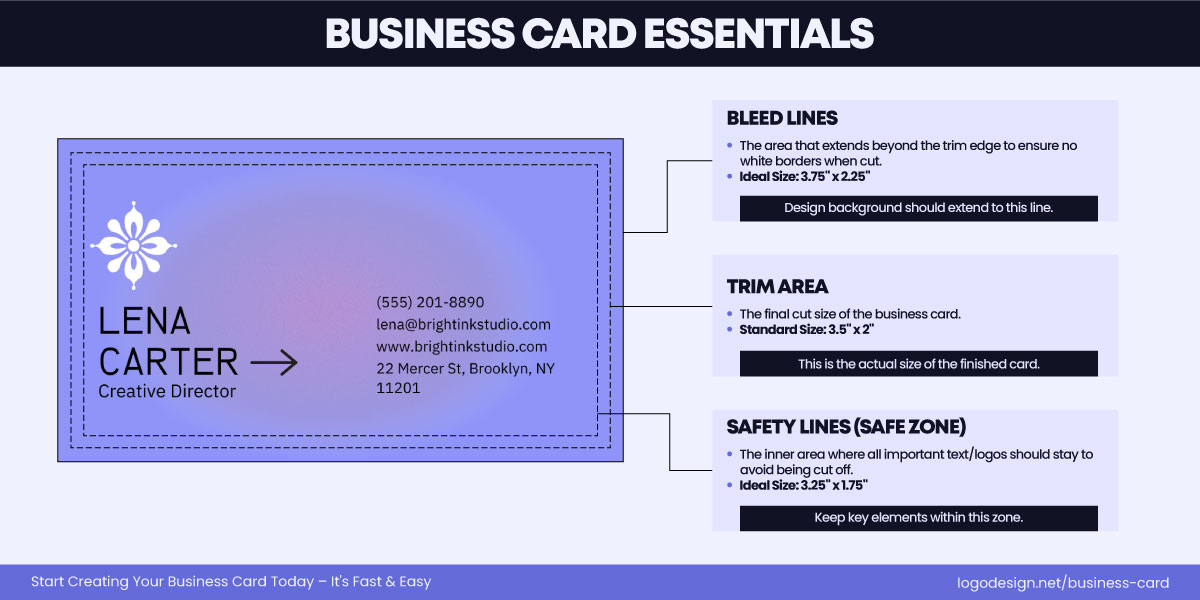
Business Card Essentials – Bleed, Safety, and Trim
Bleed Line
This is the outermost edge of your design. If you have background colors, images, or design elements that stretch to the edge of the card, extend them to the bleed line. This prevents any white slivers from showing up when the card is cut.
Safety Line
Think of this as your safe zone. Keep your company logo, name, contact details, and anything important inside this line so it doesn’t get accidentally trimmed off.
Trim Area
This is the space between the bleed and safety lines. The final cut might land anywhere in this zone, so make sure nothing crucial is hanging out here. Better safe than snipped!
What’s Next?
At the end of the day, your business card is a reminder of who you are and what you do. And that starts with the details you print on that little card. A well-designed business card doesn’t need to be flashy or overloaded with info. It just needs to have the right mix to stay at the top of your customers’ minds. Each small detail adds up from logo to tagline to color or texture.
Now that you know exactly what to include, why not pull it all together? Use a business card maker to design one that’s easy on the eyes, true to your brand, and hard to forget. Get ready to hand out your business card with confidence!