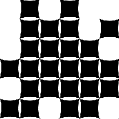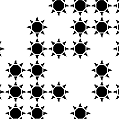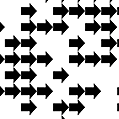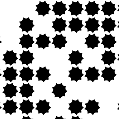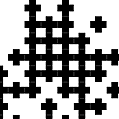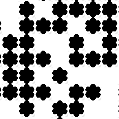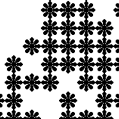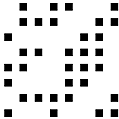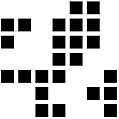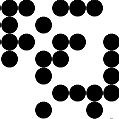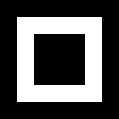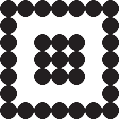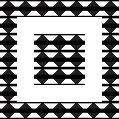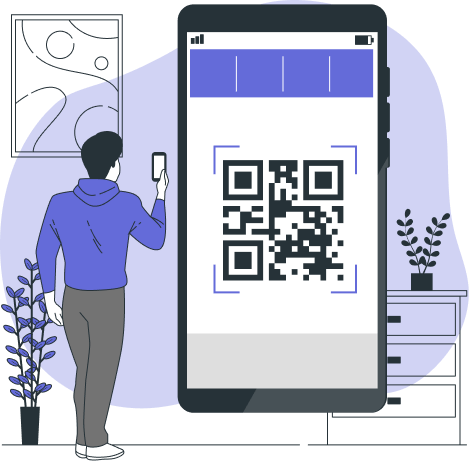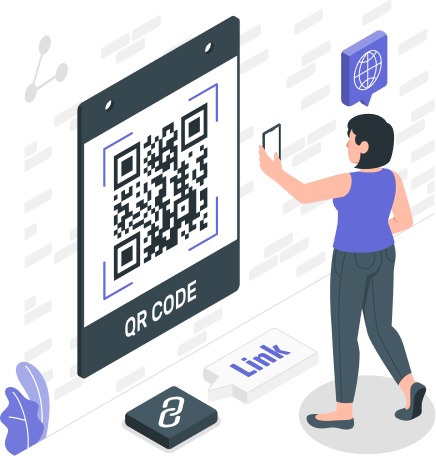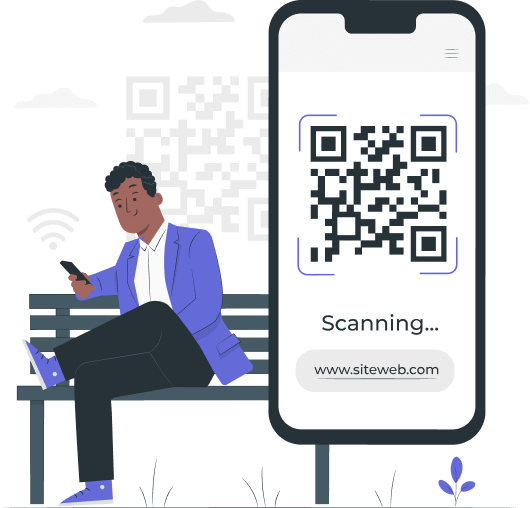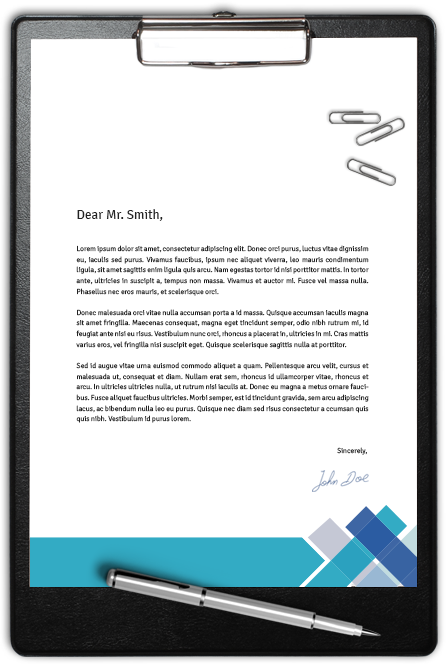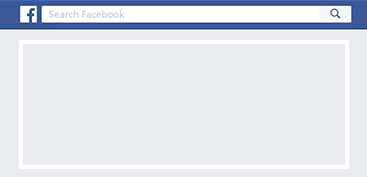So you’re looking for a quick, no-fuss way to share your business info, website, or contact details? Our QR code generator does the job in just a few clicks. Whether you’re adding a QR code to a flyer, product packaging, or your business card, you can create a scannable link in seconds. It’s simple, smart, and gets your audience where they need to go with just one scan. It’s the perfect tool for businesses, freelancers, or anyone who wants to make their brand more interactive, professional, and accessible – anytime, anywhere.
SALES / SUPPORT : 844-232-4816