Emblem

This is where text and symbols are fused and contained within a border, crest, or other shape to form a logo.
SALES / SUPPORT : 844-232-4816
Small businesses struggle the most in the initial years. This is because they are often still finding their footing and paving their way. These businesses also lack a distinct personality and the means to hire top-notch logo designers. This is where LogoDesign.Net comes in.
Our logo maker is the best solution for small businesses that want a professional-looking logo without hiring someone to design it. We offer all sorts of designs with the choice to edit and personalize each logo. This way, small businesses can establish their identity and open shop as soon as possible.
Don’t be among the 80% of small businesses that struggle to create a logo. Start designing with LogoDesign.Net. In this article, we will help you create a personalized logo using our logo maker.
Now that your creative juices are flowing, let’s learn how to use LogoDesign.Net’s logo maker to design your small business logo.
The first thing you must do is pick out your logo type. Once you add your company name and relevant keywords, we will show you many logo variations. All you have to do is closely look at each style and decide which best fits your brand, its message, and the tone you want to set for future branding.
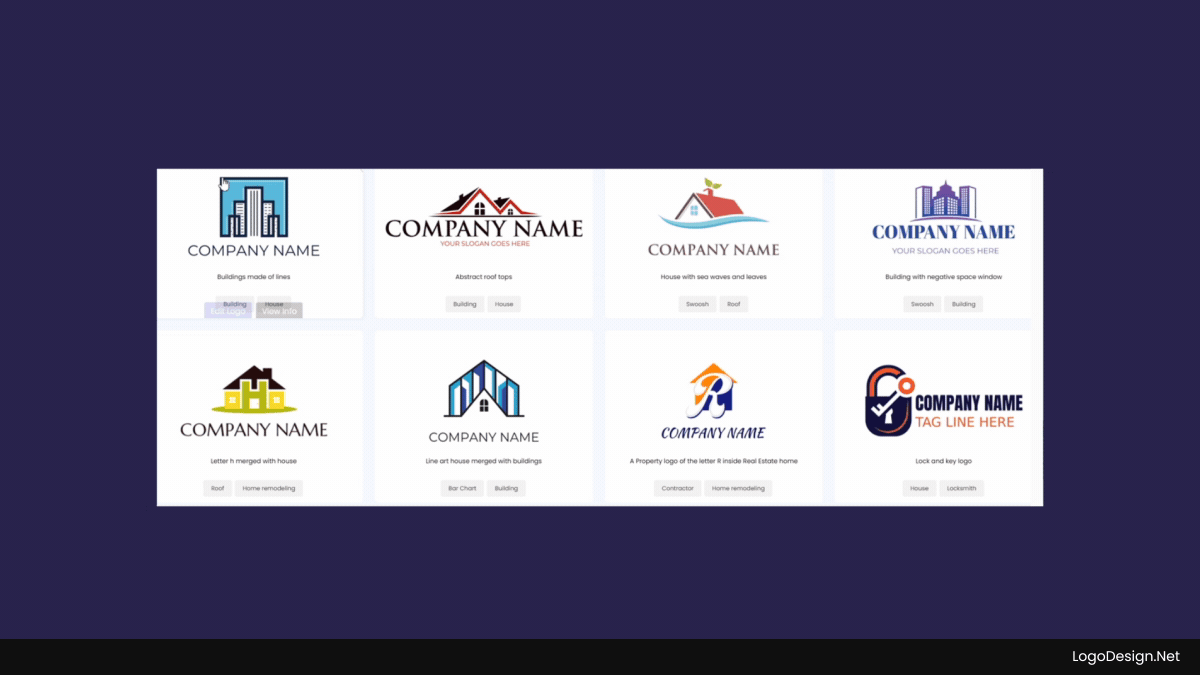
Start by picking a logo style that suits your business and industry requirements
Common Logo Style include

This is where text and symbols are fused and contained within a border, crest, or other shape to form a logo.

Pictorial logos use a single image as the logo that becomes a symbol for the brand.
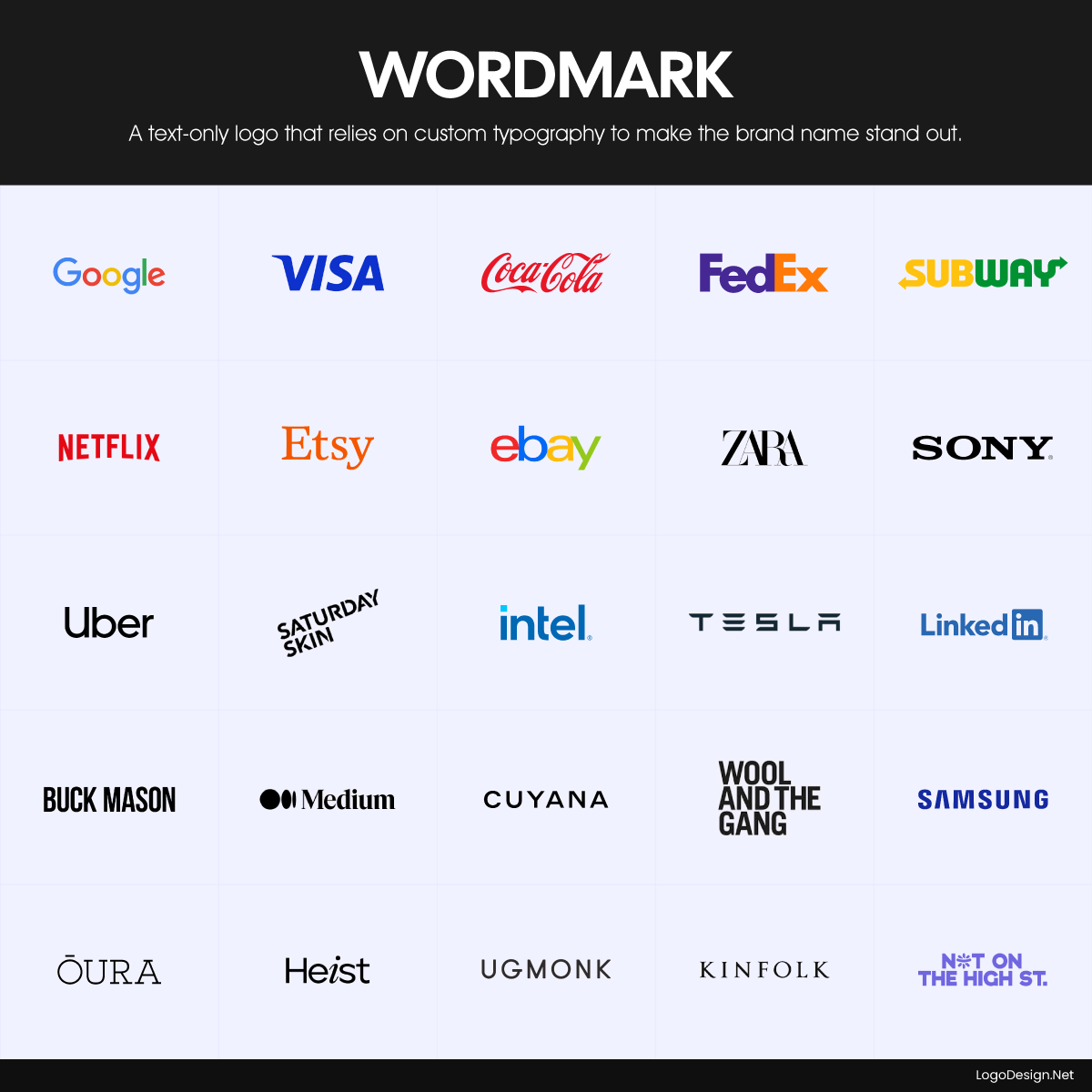
Wordmark logos use the brand name in stylized ways as the main logo.

Monogram logos are also known as lettermark logos, as they use initials as the logo image.
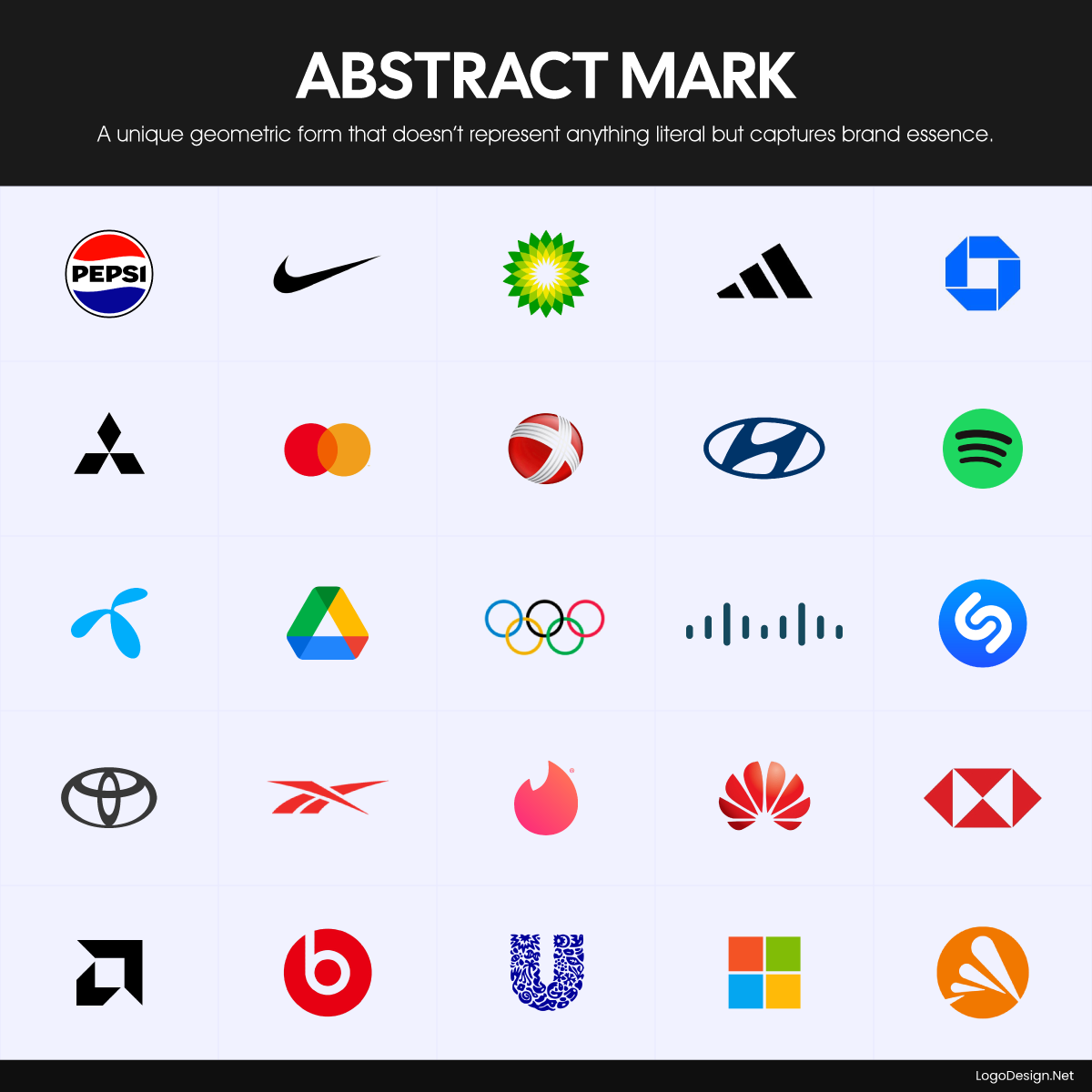
Abstract logos are images, shapes, or forms that don’t have an apparent meaning but hold subliminal significance.

Mascot logos feature a character, often an illustrated person, animal, or object, as the logo image.
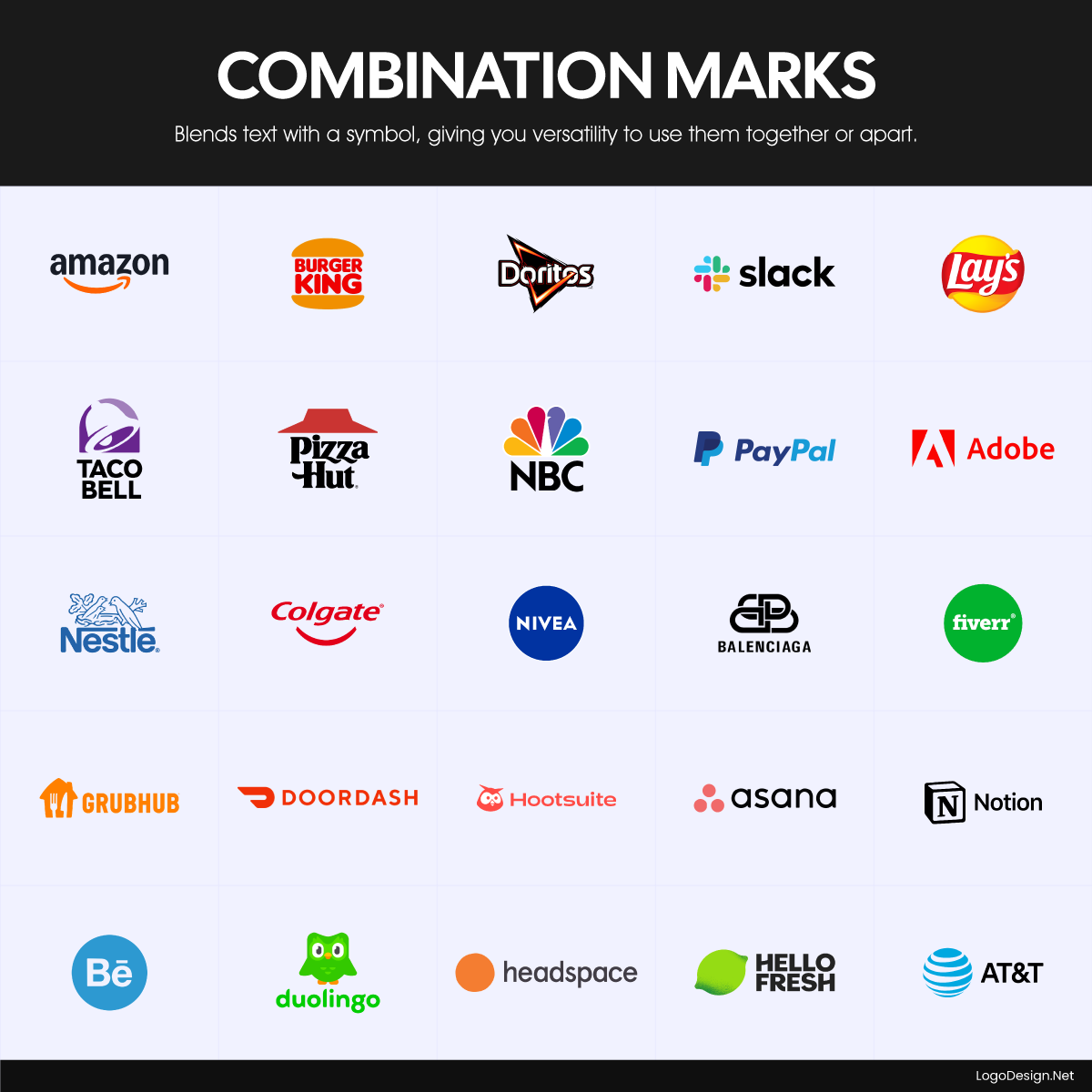
Combination marks smartly use symbols and text together to form a flexible logo. Browse through all the templates and keep your business in mind. Select one of these options, and then we can proceed to the next stage of the logo design.
The first thing you must do is pick out your logo type. Once you add your company name and relevant keywords, we will show you many logo variations. All you have to do is closely look at each style and decide which best fits your brand, its message, and the tone you want to set for future branding.
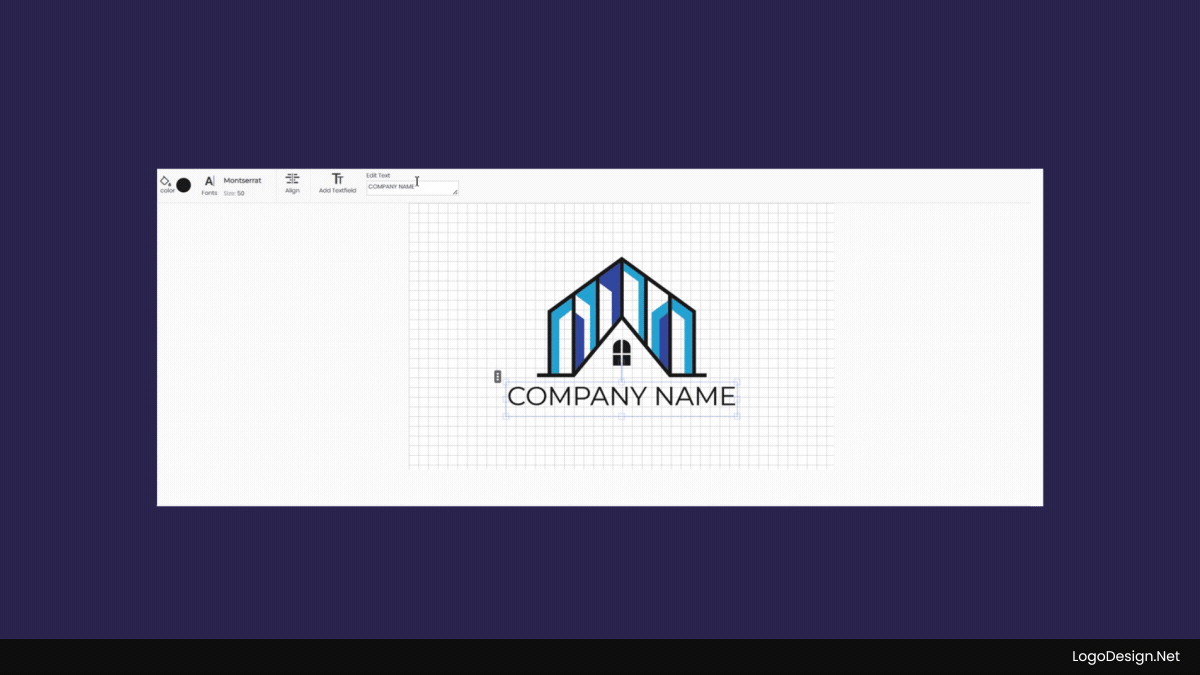
Customize the fonts and colors of the design of the templates
Keep in mind that all logo templates are editable, and you can customize them however you want. This is when you can shape and mold the logo template into a personalized logo that tells your brand story. The editor offers many tools, such as:
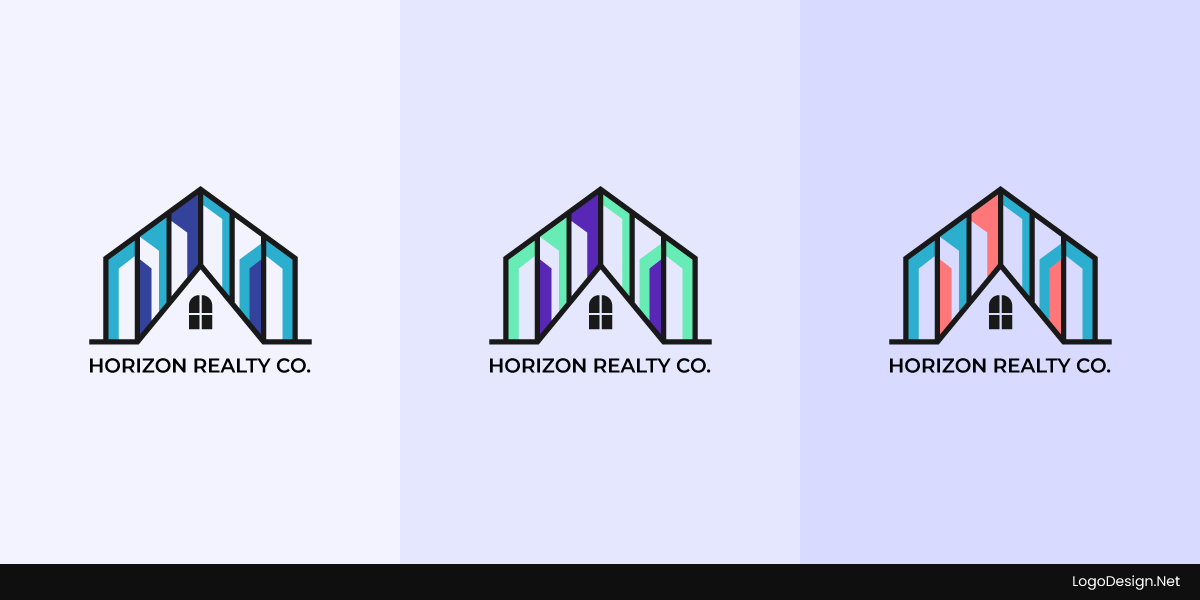
When it comes to colors, don’t just pick any shade. Choose a brand color palette that tells your story and is in line with the rest of the branding. You can either change the color of the text or of the symbol. Play around with the colors, and you can even try gradient colors to see what works best.

Once you finalize the colors, move on to the fonts. The editor offers lots of iconic font choices that you can experiment with. Remember, font style influences brand perception, so choose wisely. For instance, you can use fonts like GRADUATE or Lilita One to keep a formal tone or Lobster and Berkshire Swash to add a creative flair. If you want to add a slogan, you can always add more text fields; just make sure the placement does not look awkward.

The alignment and resizing are all in your hands. You can move the wordmark wherever you want, and if you make a mistake, don’t worry, just undo it. Keep visual hierarchy in mind so that your brand name gets attention first and foremost, and then the eyes can wander off to the symbol and slogan.

If the symbol in the template does not match your needs, you can always replace it. Look for a symbol that better fits your brand and is aesthetically pleasing. Since the symbol is the visual anchor of the logo, go for one that blends in and stands out enough to get attention and has symbolic meaning.
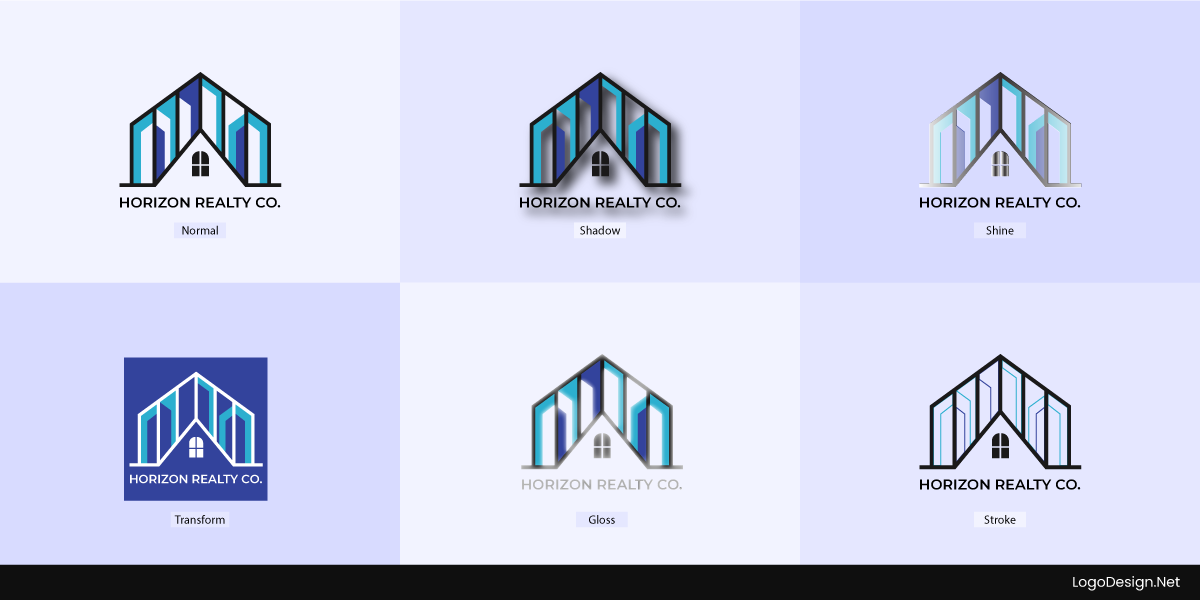
Other than the basic options, here are some design modification tools that can help add details to your logo design. Polish your logo using these, and once you are done, preview it.
| Tool | Focus |
|---|---|
| Shadow | Depth, texture |
| Shine | Finish, texture |
| Gloss | Finish, texture |
| Apply shield | Finish, style |
| Stroke | Depth, style |
| Offset | Style |
| Background color | Aesthetic/Context |
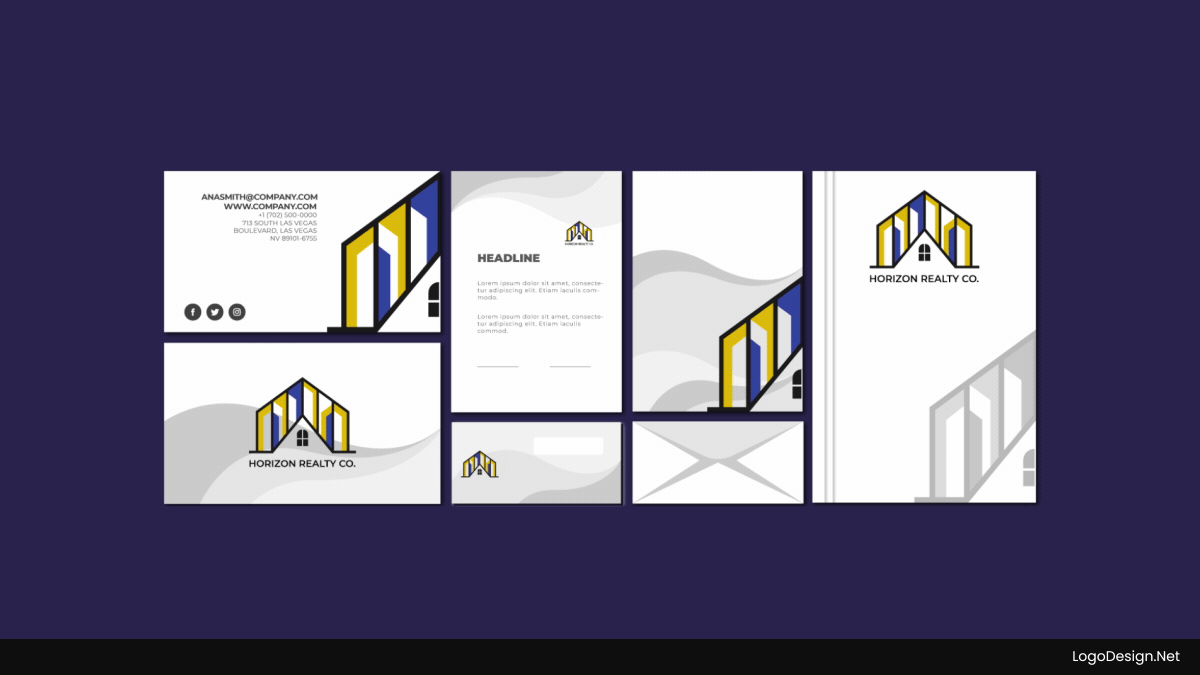
Instantly preview the design to see how it looks on different-sized platforms and backgrounds
This is the final stage of your logo design before you download it. We suggest taking a break and coming back to preview your design with a fresh mind. Now you can see your logo design as a whole with all of its elements coming together. If any part of your design needs editing, you can always go back and make the edits until you are absolutely satisfied with the result. LogoDesign.Net also allows you to see your logo on branding items such as T-shirts, flyers, business cards, envelopes, websites, and various other promotional products. These mock-ups will give you a chance to see your logo perform across mediums and weed out any edits before you download.
Once you’re happy with your logo and no more edits are needed, it’s time to download it. For a small fee, you can access your logo design in multiple formats, such as vector files, PDF, SVG, PNG, JPG, and more, so it’s ready for both print and digital use. Downloading your logo in different formats is essential to keep it sharp, vibrant, and versatile, no matter where you use it.
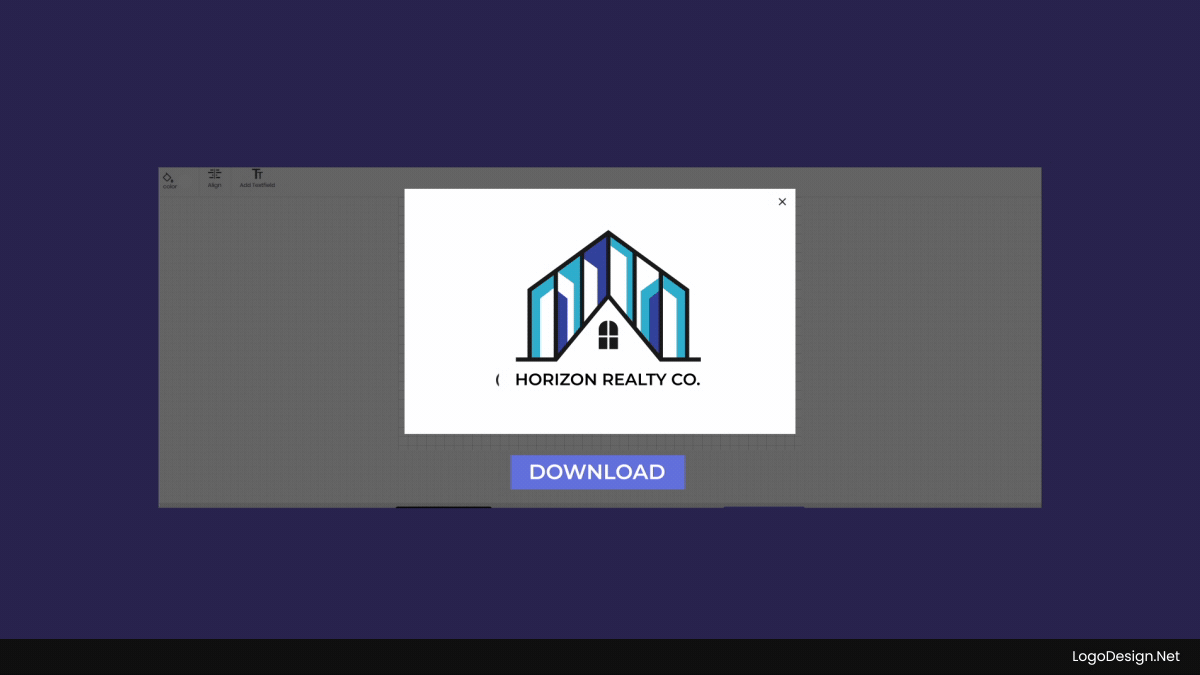
At the end, proceed to download in your favorite file type, whether it’s PDF, SVG, PNG, or JPG
Once you’re happy with your logo and no more edits are needed, it’s time to download it. For a small fee, you can access your logo design in multiple formats, such as vector files, PDF, SVG, PNG, JPG, and more, so it’s ready for both print and digital use.
Downloading your logo in different formats is essential to keep it sharp, vibrant, and versatile, no matter where you use it.
If you are designing and using a business logo for the first time, here are some tips to help you create the perfect design.
Designing a logo doesn’t have to feel overwhelming, especially for small business owners juggling a hundred other things. With LogoDesign.Net, you get access to ready-made templates and an editor that makes customization simple. Use the tips from this guide, bring your ideas to life, and set your brand up for success.
So, why wait to look awesome? Ready, set, logo!