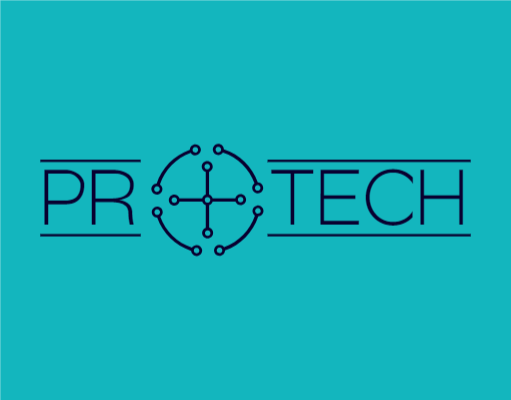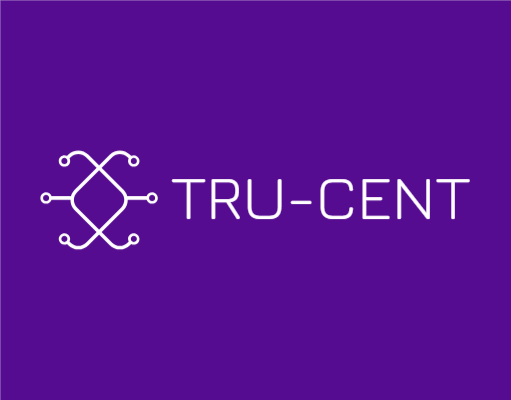SALES / SUPPORT : 844-232-4816
Security Logos
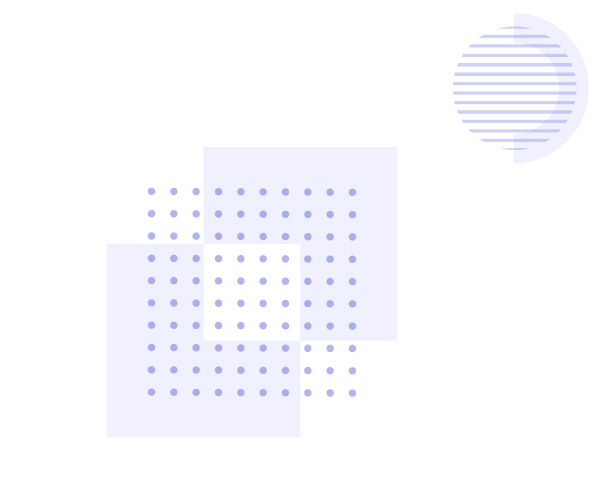



Impressive Security Company Logo Designs
Make the Best Security Logo Designs in Minutes
Step 1 - Search for Security Logo Designs
Within minutes, you will be able to find an amazing and free logo design security company. All you need to do is enter your business name in the search bar. You will get a ton of search results of free and editable logo templates made for every niche. For more accurate results, use keywords and phrases like “security company”, “cyber security logo”, “guards”, and other industry-relevant terms.
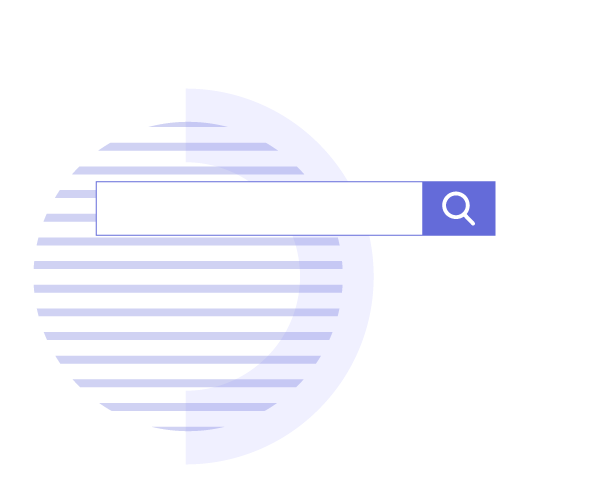



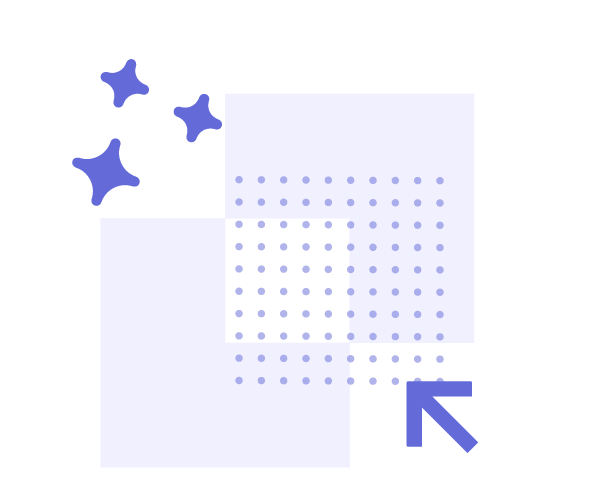

Step 2 - Select the Best Security Logo Designs
Scroll through the hundreds of outstanding logo templates that you can make your own. You will find a variety of logos with different layouts, including emblems, pictorial logos, wordmarks, and lettermarks. Select a template you think is the best fit for your brand.
Step 3 - Customize your Security Logo Design
Get full control over your security company logo design with our design studio that lets you customize every detail in the logo template. Customize and get on-brand design elements with your choice of fonts, text styles, visual effects, background colors, logo icons, and so much more. As a security enthusiast, even if you are a beginner at logo design, using the LogoDesign.Net logo maker is going to be a breeze for you!
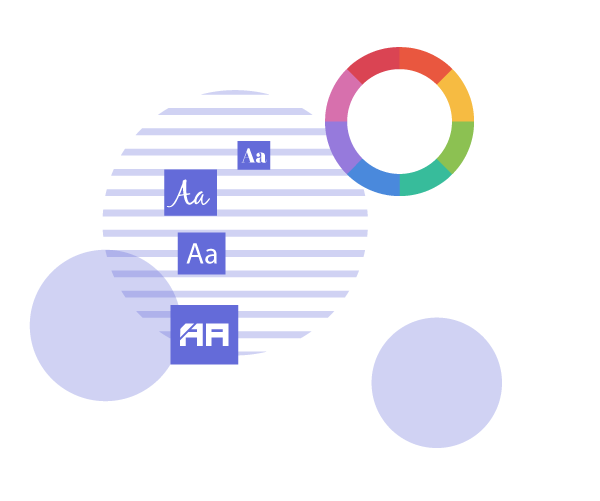



Step 4 - Instantly Download your Security Logo Design
Use our preview tool to see how the logo would appear in action — on banners, websites, business cards, and so many other use cases. Once you have finalized the design that you absolutely love, download a high-resolution logo file in formats including vector files, PDFs, or AI files.
Start Using Our Free Logo Maker for Security
Tools for Best Security Logo Design

Icons and Symbols for Security Company Logo Design
In the security industry, you will find some icons and symbols to be the go-to choice for many popular companies and their logos. For example, Vivint is the top home security provider, and communicates its core business offerings with a simple, geometric-shaped house icon in the logo. Similarly, McAfee has a sleek and bright red shield in its cyber security logo design. With the LogoDesign logo maker, you can also find a ton of such icons and symbols that can help your target audience understand what your company offers. Our library of logo imagery includes shields, home icons, lock symbols, key icons, helmet logo, spartan symbol, fingerprint symbols, and so many more options!
Scalable Logo Files for Every Medium
You will need to use one logo across all platforms. So, whether you are making a billboard ad or running a paid campaign on social media to attract the right audience, you will need a logo file that works well on every medium. This is why we let you choose which file format you want the logo in. We offer highly scalable vector files, such as SVG, or files with transparent backgrounds, such as PNGs. If you want small-sized files for sharing and posting on social media, we also have the option of JPEGs. So, with the free logo design for security company on LogoDesign.Net, you can rest assured that the logo will be scalable and usable for all platforms, be it print or digital.

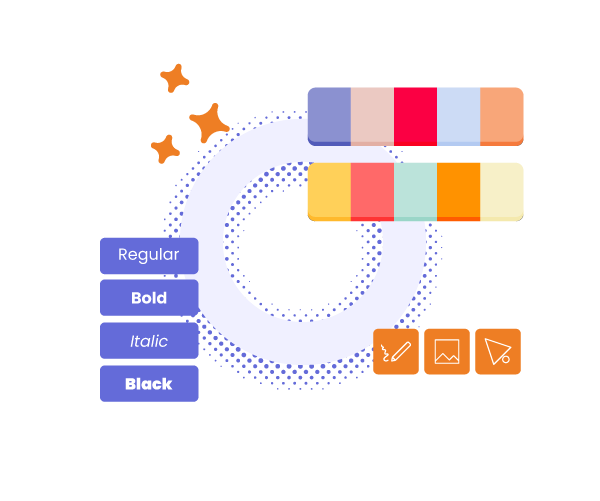
Array of Different Logo Types for Security Logo Design
Following the industry standards when designing your security company logo is very important. However, you don't have to limit your creativity, and simply enjoy the ton of options included in our library of logo templates. We offer you templates for every type of logo, whether you want a mascot, monogram, a combination logo, or wordmark. The most popular choice in the home security industry is lettermark logos with simple graphics, such as SimpliSafe. Cybersecurity and IT companies like ControlRisks and Cisco also have text-intensive logo layouts, with very minimalist abstract graphics uplifting the entire look of the logo. In your security logo design, maintain such simplicity, but get creative and unique with the customization.
Make Your Custom Color Palette for Security Logo Design
Ensure cohesive branding by using your brand-specific custom color themes for your security logo design. We offer you the complete freedom to pick and choose a custom palette that lets you fully personalize the logo design. In the security industry, some of the most popular color choices are blue, white, black, yellow, and bright shades of red. These colors evoke trust, rigor, and modernity. Depending on what brand image you want to build, choose an ideal color theme that includes a balanced mix of 2 to 3 colors for the best visual effects.
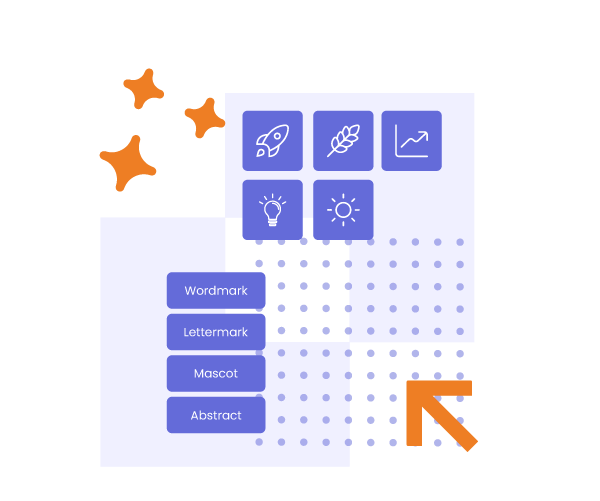
Logos similar to Security logo designs
Create Your Logo Now By Entering a Keyword
What People Ask
Do I get a transparent background version of my security logo?
Yes, with tools like design software or a free logo maker like LogoDesign.Net, you can get a transparent background version of your security logo design. Transparent background versions are best for use on websites and other materials without having the colors and design being obstructed.
What file formats are included when I download my logo?
Whether you are using a design software like Adobe Photoshop or an online logo maker, you have a variety of options for the file formats. Depending on how you wish to use the logo, choose a file format accordingly. Some of the most common logo file types include PNG, SVG, PDF, JPG, EPS, and AI.
What font is best for security logos?
For security logo design, bold and clear fonts are the best choice. You want to ensure readability and visibility in your logo design, so keep in mind to use simple fonts, particularly from the sanserif family. Some of the popular fonts for security logo designs include Roboto, Montserrat, Futura, and Lato. Explore the complete variety of sanserif fonts for security logo design for free with the LogoDesign.Net font library. Edit the fonts for ample spacing, better placement, and ensure good alignment with other design elements.
Which symbol represents home security?
There is an excellent variety of different options for symbols that represent home security. For example, Frontpoint has a unique key symbol, while Alder uses a lock symbol in its logo. You can also get creative and experiment with the logo imagery for your home security logo design. Some ideas include:
- Shield symbol that represents protection
- A padlock that represents safety and modernity
- Keyhole to represent house locks
- Eye symbol represents vigilance
- Geometric house symbols
- Door symbol represents homes and safety
Get free access to dozens of home security logo symbols with the LogoDesign.Net logo maker.
What are the best colors for a security guard logo design?
For businesses that offer security guard services, their logo should evoke trust, credibility, strength, and stability. For this reason, security guard logo design should include colors that resonate with the business offerings and target audience. Some of the best colors for a security guard logo design are:
- Muted shades of blue: often associated with trust, professionalism, and intelligence
- Gray: ensures sophistication and professionalism
- Yellow and shades of orange: adds contrast and ensures higher visibility
- Red and black: represent rigor, strength, and power
Use the free custom color palette by LogoDesign.Net to make your unique logo color theme for security guard business, home security, and cyber security logo designs.